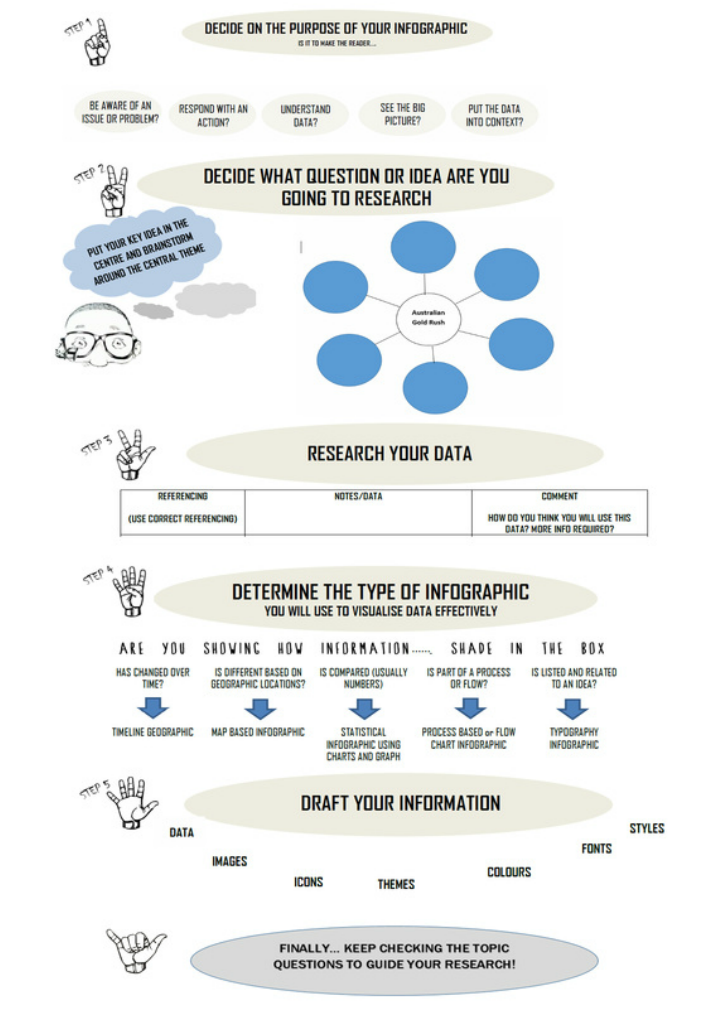To get an 11x17 printed infographic, use Canva.
- Choose to sign up with your school Google account.
- Create a Design with Custom Dimensions

- Use the drop down arrow to change px (pixels) to in (inches), then type 11 in the width box and 17 in the height box

- Use the options in the left hand toolbar to design your infographic
Or try using a template - ***CAUTION*** You need to make sure:
- you use evidence to support your claims - this is NOT just pictures and a bunch of facts
- the inforgraphic you choose will be printable as 11x17 - you can test it by downloading the template and trying to print it before you edit it